
Issue:
You want to reference the current Inventor Project file within an iLogic rule.
Solution:
Here is a quick iLogic snippet that will demonstrate how to work with the Project file and path. In this example the project name, project file name, project path, and the full project path and file name are written to a message box.
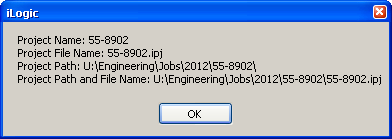
'------ start of iLogic ----------------------------------------------------------
Dim IPJ as String
Dim IPJ_Name as String
Dim IPJ_Path as String
Dim FNamePos As Long
'set a reference to the FileLocations object.
IPJ = ThisApplication.FileLocations.FileLocationsFile
'get the location of the last backslash seperator
FNamePos = InStrRev(IPJ, "\", -1)
'get the project file name with the file extension
IPJ_Name = Right(IPJ, Len(IPJ) - FNamePos)
'get the project name (without extension)
IPJ_ShortName = Left(IPJ_Name, Len(IPJ_Name) - 4)
'get the path of the folder containing the project file
IPJ_Folder_Location = Left(IPJ, Len(IPJ) - Len(IPJ_Name))
MessageBox.Show("Project Name: "& IPJ_ShortName _
& vblf & "Project File Name: "& IPJ_Name _
& vblf & "Project Path: "& IPJ_Folder_Location _
& vblf & "Project Path and File Name: "& IPJ, "iLogic")
'------ end of iLogic ----------------------------------------------------------
******** Update (01/09/2013) ********
Here's some code to work with the project WorkSpace:
And here's another snippet to work with project Workgroups:
******** Update (01/09/2013) ********
Here's some code to work with the project WorkSpace:
myWorkSpace = ThisApplication.FileLocations.Workspace
MessageBox.Show("WorkSpace Path: "& myWorkSpace, "iLogic")
And here's another snippet to work with project Workgroups:
Dim asNames() As String = {}
Dim asPaths() As String = {}
Dim iNumWorkgroups As Long
ThisApplication.FileLocations.Workgroups(iNumWorkgroups, asNames, asPaths)
If iNumWorkgroups = 0 Then
MessageBox.Show("No Workgroups are defined in the current project.", "iLogic")
Else
i = 0
Do until i = iNumWorkgroups
wGName = asNames(i)
wGPath = asPaths(i)
MessageBox.Show("WorkGroup Name: "& wGName _
& vblf & "WorkGroup Path: "& wGPath , "iLogic")
i = i + 1
Loop
End If